|
|
||
|---|---|---|
| .. | ||
| example/simple | ||
| README.md | ||
| omi-jquery-date-picker.js | ||
| package.json | ||
| webpack.config.js | ||
README.md
omi-jquery-date-picker
Omi的jquery-date-range-picker插件,让你轻松在Omi项目里支持各种时间或者时间区域选择。
Demo
http://alloyteam.github.io/omi/plugins/omi-jquery-date-picker/example/simple/
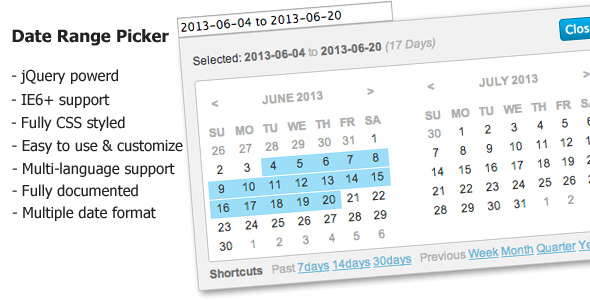
通过npm安装
npm install omi-jquery-date-picker
使用
先引入一堆jquery-date-range-picker依赖的文件:
<link rel="stylesheet" href="http://longbill.github.io/jquery-date-range-picker/dist/daterangepicker.min.css">
<script type="text/javascript" src="https://cdnjs.cloudflare.com/ajax/libs/moment.js/2.16.0/moment.min.js"></script>
<script type="text/javascript" src="https://cdnjs.cloudflare.com/ajax/libs/jquery/1.12.4/jquery.min.js"></script>
<script type="text/javascript" src="http://longbill.github.io/jquery-date-range-picker/dist/jquery.daterangepicker.min.js"></script>
然后在Omi项目里使用:
import Omi from 'omi';
import OmiJQueryDatePicker from 'omi-jquery-date-picker';
OmiJQueryDatePicker.init();
class App extends Omi.Component {
constructor(data) {
super(data);
}
applyHandle(evt, obj){
console.log('apply', obj);
console.log(this.datePicker);
}
render() {
return `
<div>
<input omi-jquery-date-picker language="cn" instanceRef="datePicker" size="40" value="" onApply="applyHandle" >
</div>
`;
}
}
Omi.render(new App(),"#container");
License
This content is released under the MIT License.