forked from idrl/recon-data-generator
116 lines
3.7 KiB
Markdown
116 lines
3.7 KiB
Markdown
|
|
# Data Generator for Temperature Field Reconstruction of Heat Source Systems
|
|||
|
|
|
|||
|
|

|
|||
|
|
|
|||
|
|
> This project is based on [FEniCS](https://fenicsproject.org) and used for data generation of temperature field reconstruction samples. This data generator mainly supports the paper "[A Machine Learning Modelling Benchmark for Temperature Field Reconstruction of Heat-Source Systems](https://arxiv.org/abs/2108.08298)"
|
|||
|
|
|
|||
|
|
## Samples
|
|||
|
|
|
|||
|
|
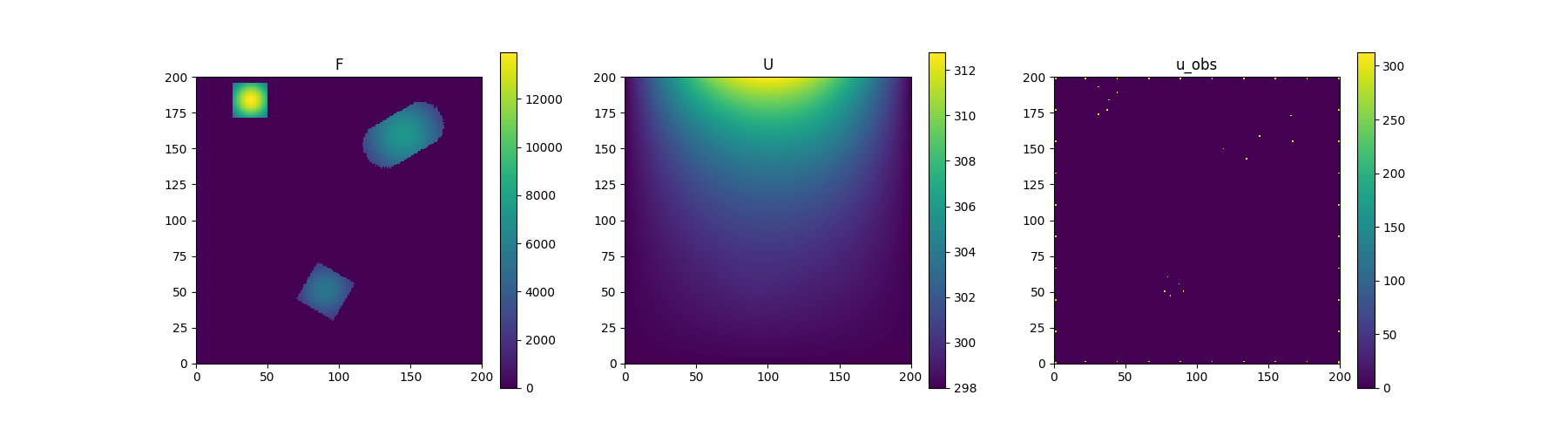
|
|||
|
|
|
|||
|
|
## Support functions
|
|||
|
|
|
|||
|
|
* Configurations
|
|||
|
|
* [x] Size of board
|
|||
|
|
* [x] 2-D
|
|||
|
|
* [x] `length`
|
|||
|
|
* [x] `width` (default: equal to length)
|
|||
|
|
* [x] Scale Number
|
|||
|
|
* [x] mesh grid(`nx`)
|
|||
|
|
* [x] Boundary Conditions(`bcs`)
|
|||
|
|
* [x] Heat Sink (Dirichlet BC)
|
|||
|
|
* [x] Sine function boundary (Dirichlet BC )
|
|||
|
|
* [x] default (Neumann BC)
|
|||
|
|
* [x] Components
|
|||
|
|
* [x] type
|
|||
|
|
* [x] `rectangle`
|
|||
|
|
* [x] `circle`
|
|||
|
|
* [x] `capsule`
|
|||
|
|
* [ ] triangle
|
|||
|
|
* [x] size of units
|
|||
|
|
* [x] length
|
|||
|
|
* [x] width
|
|||
|
|
* [x] powers
|
|||
|
|
* [x] constant
|
|||
|
|
* [x] one from a given set
|
|||
|
|
* [x] uniform sampling
|
|||
|
|
* [x] 功率类型
|
|||
|
|
* [x] 固定功率
|
|||
|
|
* [x] 高斯分布功率
|
|||
|
|
* [x] 组件位置和角度
|
|||
|
|
* [x] 组件中心位置坐标(positions)
|
|||
|
|
* [x] 组件放置角度(angles)
|
|||
|
|
* [x] 组件数量
|
|||
|
|
* [x] 存储格式
|
|||
|
|
* [x] mat格式
|
|||
|
|
* [x] 测点选取策略
|
|||
|
|
* [x] random
|
|||
|
|
* [x] uniform
|
|||
|
|
* [x] center
|
|||
|
|
* [x] from_mat(从mat文件中读取,默认读取变量为u_pos)
|
|||
|
|
* [x] 特殊样本
|
|||
|
|
* [x] 打开关闭(special)
|
|||
|
|
* [x] 特殊组件数量(功率为0的组件数量,全部组件情况为所有组件功率相同)
|
|||
|
|
|
|||
|
|
## Installation
|
|||
|
|
|
|||
|
|
本生成器依赖 fenics 作为有限元求解器,可参照 [fenics 安装文档](https://fenicsproject.org/download/),推荐以下**两种**方式安装,如果没有 docker 使用经验推荐 Anaconda 方式
|
|||
|
|
|
|||
|
|
- Anaconda (**Linux**, **Mac**)
|
|||
|
|
|
|||
|
|
1. 使用 `conda` 创建并激活环境
|
|||
|
|
|
|||
|
|
```
|
|||
|
|
conda create -n fenicsproject -c conda-forge fenics mshr
|
|||
|
|
source activate fenicsproject
|
|||
|
|
```
|
|||
|
|
|
|||
|
|
1. use pip to install the released version
|
|||
|
|
|
|||
|
|
- `pip install -U recon-data-generator`
|
|||
|
|
- or use unreleased version from master branch
|
|||
|
|
|
|||
|
|
```
|
|||
|
|
pip install -U git+https://github.com/shendu-sw/recon-data-generator.git
|
|||
|
|
```
|
|||
|
|
|
|||
|
|
- Docker (**Linux**, **Win**, **Mac**)
|
|||
|
|
|
|||
|
|
## FAQ
|
|||
|
|
|
|||
|
|
- Windows 下可以使用 Docker 方式安装,或在应用商店安装 Ubuntu WSL
|
|||
|
|
|
|||
|
|
- pip 安装前可使用国内源如清华
|
|||
|
|
|
|||
|
|
```
|
|||
|
|
pip config set global.index-url https://pypi.tuna.tsinghua.edu.cn/simple
|
|||
|
|
```
|
|||
|
|
|
|||
|
|
- 仅支持 Python3.6 以上版本
|
|||
|
|
|
|||
|
|
- 如果按照以上 anaconda 安装方式,别忘了切换到 `fenicsproject` 环境
|
|||
|
|
|
|||
|
|
## Visualization
|
|||
|
|
|
|||
|
|
* 可视化生成配置文件入口`config_generate.html`
|
|||
|
|
* For example:
|
|||
|
|
|
|||
|
|
|  | 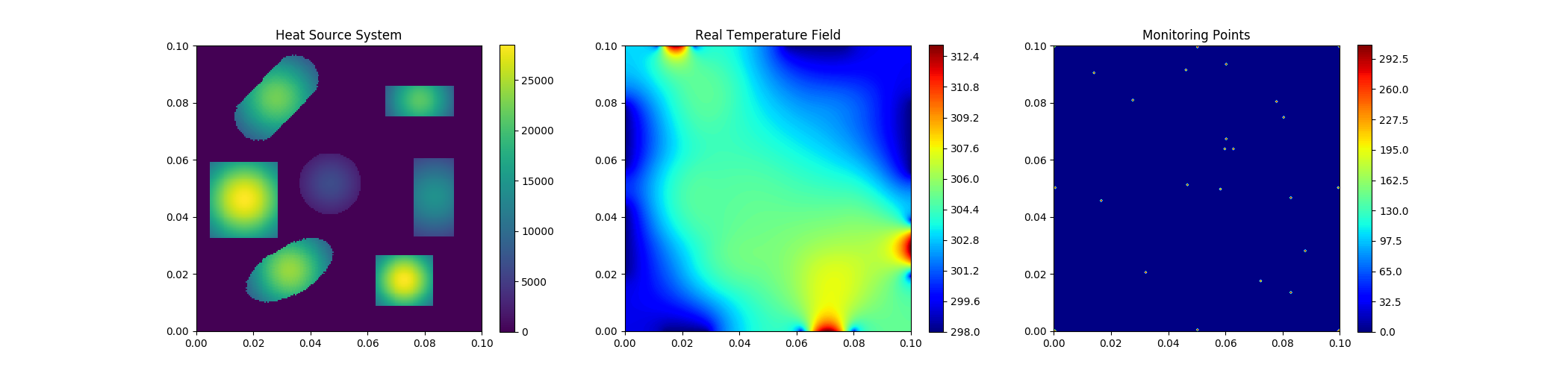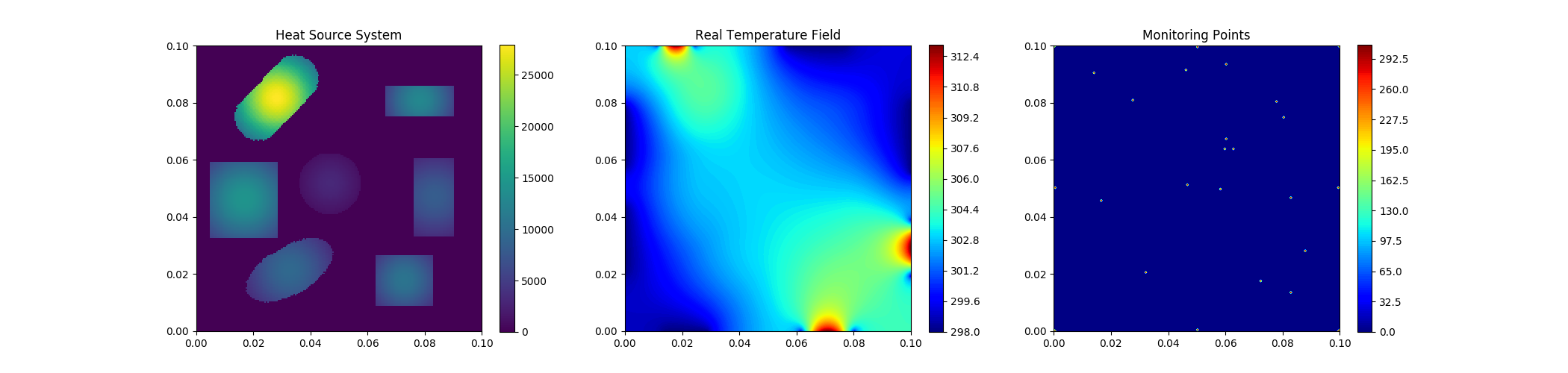 |
|
|||
|
|
| :----------------------------------------------------------: | :----------------------------------------------------------: |
|
|||
|
|
| heat source system visualization | samples by data generator |
|
|||
|
|
|
|||
|
|
## Easy Starting
|
|||
|
|
|
|||
|
|
* `data generate`执行如下命令
|
|||
|
|
|
|||
|
|
```python
|
|||
|
|
recon_data_generator generate
|
|||
|
|
```
|
|||
|
|
|
|||
|
|
* `plot`执行如下命令
|
|||
|
|
|
|||
|
|
```
|
|||
|
|
recon_data_generator plot
|
|||
|
|
```
|
|||
|
|
|