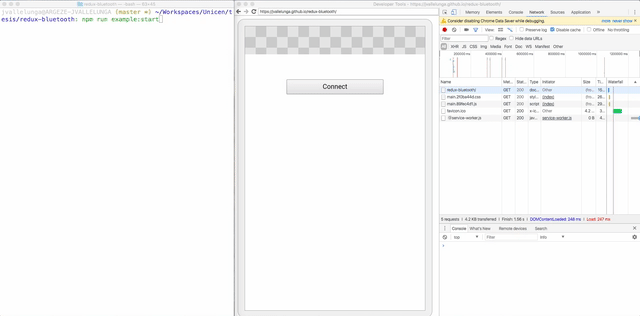**Redux middleware to dispatch actions via bluetooth to a peripheral store**
[](https://travis-ci.org/jvallelunga/redux-bluetooth)
[](https://codecov.io/gh/jvallelunga/redux-bluetooth)

Redux Bluetooth is a project which consists in two components: **webapp** middleware, is a redux middleware to dispatch actions via [web bluetooth](https://developers.google.com/web/updates/2015/07/interact-with-ble-devices-on-the-web#user_gesture_required). **peripheral** store, is a redux store which process actions received over bluetooth and notify changes on every store change.

 **Redux middleware to dispatch actions via bluetooth to a peripheral store**
[](https://travis-ci.org/jvallelunga/redux-bluetooth)
[](https://codecov.io/gh/jvallelunga/redux-bluetooth)

**Redux middleware to dispatch actions via bluetooth to a peripheral store**
[](https://travis-ci.org/jvallelunga/redux-bluetooth)
[](https://codecov.io/gh/jvallelunga/redux-bluetooth)