7.7 KiB
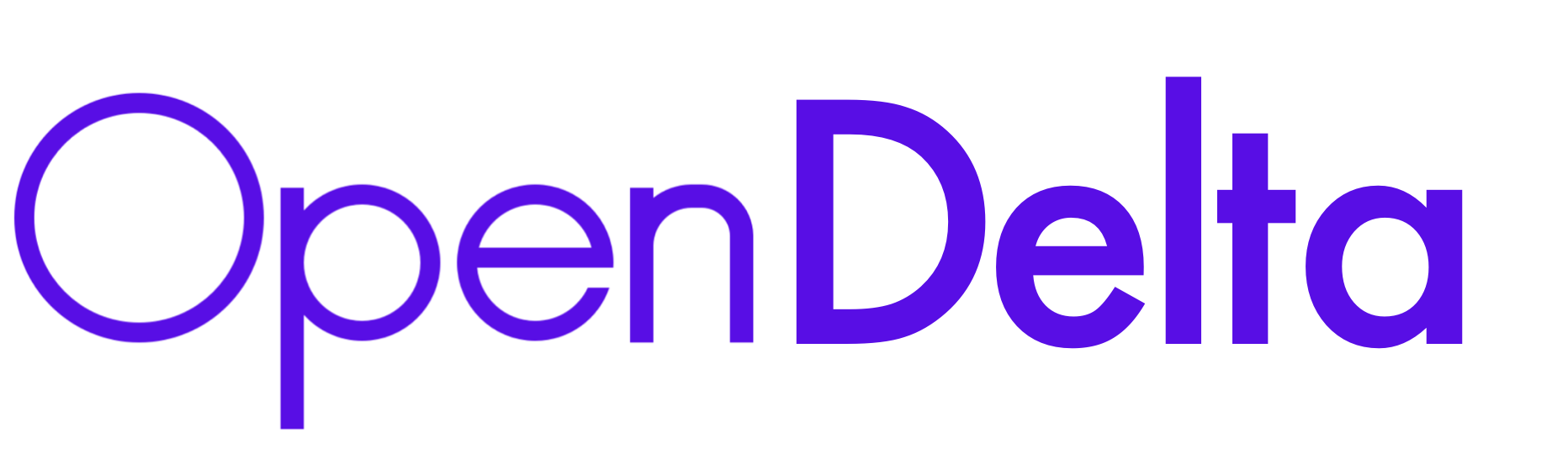
An Open-Source Framework for Paramter-Efficient Tuning (Delta Tuning).
Overview • Installation • Basic Usage • Docs • Performance •
Overview
OpenDelta is a toolkit for parameter-efficient tuning methods (we dub it as delta tuning), by which users could flexibly assign (or add) a small amount parameters to update while keeping the most paramters frozen. By using OpenDelta, users could easily implement prefix-tuning, adapters, Lora, or any other types of delta tuning with preferred PTMs.
-
Our repo is tested on Python 3.=-0 and PyTorch 1.9.0. Lower version may also be supported.
News
- 2022.10.14 Release v0.3.0. We make the usage of default configurations of each delta tuning methods (i.e., the position they are attached) more friendly! If a custom model has our supported models as submodules inside, the default configuration is also available. Other key changes can be seen in Update Log
- 2022.10.10 Merge a long-developed branch v0.2.4 into the master branch. Key updates are (1) the an example unifying the delta tuning paradigm and the prompt-tuning paradigm; (2) and support for Delta Center, whose webpage is still under construction. Details can be seen in Update Log
- 2022.03.24 We notice several bugs in Soft Prompt Tuning and Prefix Tuning, mainly due to their need to customize attention ids, token_type_ids, we are fixing it! Currently, please use the other methods since they are stabler and better in performance.
- 2022.03.20 Add a colab example to illustrate efficient training and space-saving multitask-serving.
- 2022.03.20 A new pip version released.
- 2022.02.16 Support regular expression in named-based addressing.
Installation
create a virtualenv (optional)
conda create -n opendelta_env python=3.8
conda activate opendelta_env
Using Pip
Install OpenDelta using pip as follows:
pip install opendelta
To play with the latest features, you can also install OpenDelta from the source.
Build from Source
git clone https://github.com/thunlp/OpenDelta.git
cd OpenDelta
Option 1: If you won't modify the code, run
python setup.py install
Option 2: If you want to modify the code or keep the repo updated by git clone, run
python setup.py develop
Tips
-
If you want to use mirror for installing the packages, please change the
index_urlin setup.cfg -
If you encounter network error using setup.py, please firstly install the dependencies via
pip install -r requirements.txt && python setup.py develop
Must Try
The follow codes and comments walk you through the key functionality of OpenDelta.
# use tranformers as usual.
from transformers import AutoModelForSeq2SeqLM, AutoTokenizer
t5 = AutoModelForSeq2SeqLM.from_pretrained("t5-large")
t5_tokenizer = AutoTokenizer.from_pretrained("t5-large")
inputs_ids = t5_tokenizer.encode("Is Harry Poter wrtten by JKrowling", return_tensors="pt")
t5_tokenizer.decode(t5.generate(inputs_ids)[0])
# >>> '<pad><extra_id_0>? Is it Harry Potter?</s>'
# use existing delta models
from opendelta import AutoDeltaModel, AutoDeltaConfig
# use existing delta models from DeltaCenter
delta = AutoDeltaModel.from_finetuned("thunlp/Spelling_Correction_T5_LRAdapter_demo", backbone_model=t5)
# freeze the backbone model except the delta models.
delta.freeze_module()
# see the change
delta.log()
t5_tokenizer.decode(t5.generate(inputs_ids)[0])
# >>> <pad> Is Harry Potter written by JK Rowling?</s>
# Now save the delta models, not the whole backbone model to tmp
delta.save_finetuned(".tmp")
# >>> The state dict size is 1.443 MB
# >>> We encourage users to push their final and public models to delta center to share them with the community!
# reload the model from local url and add it to pre-trained T5.
t5 = AutoModelForSeq2SeqLM.from_pretrained("t5-large")
delta1 = AutoDeltaModel.from_finetuned(".tmp", backbone_model=t5)
import shutil; shutil.rmtree(".tmp") # don't forget to remove the tmp files.
t5_tokenizer.decode(t5.generate(inputs_ids)[0])
# >>> <pad> Is Harry Potter written by JK Rowling?</s>
# detach the delta models, the model returns to the unmodified status.
delta1.detach()
t5_tokenizer.decode(t5.generate(inputs_ids)[0])
# >>> '<pad><extra_id_0>? Is it Harry Potter?</s>'
# use default configuration for cunstomized wrapped models which have PLMs inside.
import torch.nn as nn
class WrappedModel(nn.Module):
def __init__(self, inner_model):
super().__init__()
self.inner = inner_model
def forward(self, *args, **kwargs):
return self.inner(*args, **kwargs)
wrapped_model = WrappedModel(WrappedModel(t5))
# say we use LoRA
delta_config = AutoDeltaConfig.from_dict({"delta_type":"lora"})
delta2 = AutoDeltaModel.from_config(delta_config, backbone_model=wrapped_model)
delta2.log()
# >>> root
# -- inner
# -- inner
# ...
# ... lora_A:[8,1024], lora_B:[1024,8]
delta2.detach()
# use a not default configuration
# say we add lora to the last four layer of the decoder of t5, with lora rank=5
delta_config3 = AutoDeltaConfig.from_dict({"delta_type":"lora", "modified_modules":["[r]decoder.*((20)|(21)|(22)|(23)).*DenseReluDense\.wi"], "lora_r":5})
delta3 = AutoDeltaModel.from_config(delta_config3, backbone_model=wrapped_model)
delta3.log()
Verified Default Configurations
-
You can try to use OpenDelta on any backbone models based on PyTorch.
-
However, with small chances thatThe interface of the submodules of the backbone model is not supported. Therefore we verified some commonly used models that OpenDelta are sure to support.
-
We will keep testing more and more emerging models.
-
Pull requests are welcomed when you successfully apply OpenDelta on your own backbone model.
| Lora | Bias Tuning |
Adapter Houstbly |
Adapter Preffier |
Adapter Drop |
Adapater Low-Rank |
Compactor | Prefix Tuning |
Prompt Tuning |
|
|---|---|---|---|---|---|---|---|---|---|
| T5 | ✅ | ✅ | ✅ | ✅ | ✅ | ✅ | ✅ | ✅ | ✅ |
| GPT-2 | ✅ | ✅ | ✅ | ✅ | ✅ | ✅ | ✅ | ✅ | |
| BART | ✅ | ✅ | ✅ | ✅ | ✅ | ✅ | ✅ | ✅ | |
| DistilBERT | ✅ | ✅ | ✅ | ✅ | ✅ | ✅ | ✅ | ✅ | |
| RoBERTa | ✅ | ✅ | ✅ | ✅ | ✅ | ✅ | ✅ | ✅ | |
| BERT | ✅ | ✅ | ✅ | ✅ | ✅ | ✅ | ✅ | ✅ | ✅ |
| T5-3b(parallel) | ✅ | ✅ | ✅ | ✅ | ✅ | ✅ | ✅ | ✅ | ✅ |
| Deberta-v2 | ✅ | ✅ | ✅ | ✅ | ✅ | ✅ | ✅ | ||
| CTRL | ✅ | ✅ | ✅ | ✅ | ✅ | ✅ | ✅ |

